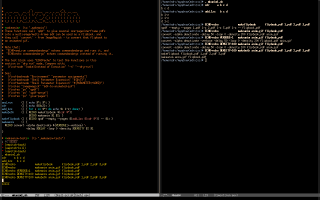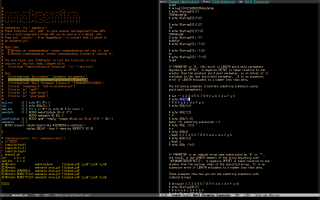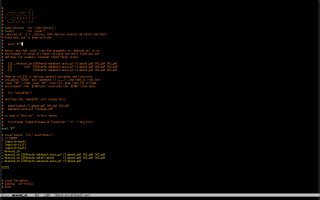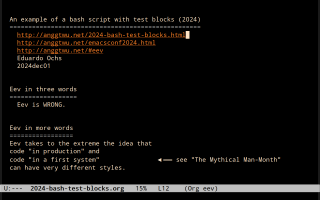An example of a bash script with test blocks (2024)
Here is a screenshot - click on it to enlarge:
It shows a script that I use to convert a series of PDFs into an animated gif. It is explained, as a tool, in this section of one of my pages about Maxima.
1. Bash for people with bad memory: links
I don't write Bash code often, and I would never be able to remember what the tricks in red below do
and_run () { echo $*; $*; }
cdr () { echo ${@:2}; }
add_1zs () { for i in $*; do echo $i 1-z; done; }
makeboth () { $ECHO makeflipbook $(cdr $*);
$ECHO makeanim $1 $2; }
makeflipbook () { $ECHO qpdf --empty --pages $(add_1zs $(cdr $*)) -- $1; }
makeanim () {
$ECHO convert -alpha deactivate ${VERBOSE:+-verbose} \
-delay $DELAY -loop 0 -density $DENSITY $2 $1
}
|
without 1) links to the documentation and 2) examples. The links to the documentation appear right above that code in the screenshot - let me copy them here:
# See: # (find-bashnode "Environment" "parameter assignments") # (find-bashnode "Shell Parameter Expansion" "${@:7}") # (find-bashnode "Shell Parameter Expansion" "${PARAMETER:+WORD}") |
These links work much better in Emacs than in the browser. If you click on the `")' at the end of one of the `find-bashnode' links above you will see that it goes to a page of the Bash manual, but it "ignores the pos-spec-list"... while in Emacs the second link searches for the first occurrence of "${@:7}", as shown here:
So that solves the first half of my problem - "1) links to the documentation".
2. Examples (and test blocks)
The second half of my problem - "2) examples" - is much trickier. For me it is much easier to test the individual functions in a bash script if it can be used both "as a library" and "as a script"; and the trick that lets it be used in both ways is an
eval "$*" |
at the end of the script - see here, or in this screenshot, that also shows its comments and a test block:
3. Try it!
Here's how to try this if you have eev-mode activated:
- copying the eepitch block below to a buffer in Emacs,
- type `f8' on each line; note that the bullets - red or not - will still work as red stars,
- run a (find-anchor ...) with `M-e',
- go to the test block after the anchor,
- run the test block with `f8's. Note that the test blocks run in "dry run" mode, and they don't change anything on disk.
• (eepitch-shell) • (eepitch-kill) • (eepitch-shell) rm -fv /tmp/mkanim1.sh wget -P /tmp/ http://anggtwu.net/myqdraw/mkanim1.sh chmod 755 /tmp/mkanim1.sh # (find-anchor "/tmp/mkanim1.sh") # (find-anchor "/tmp/mkanim1.sh" "makeanim-tests") # (find-anchor "/tmp/mkanim1.sh" "latex-tests") # (find-anchor "/tmp/mkanim1.sh" "eval-tests") |
4. The video
The subtitles in Lua of the video are here.
The rest of this page contains a conversion of the subtitles in Lua
to a slightly more readable format.
0:00 Hi! My name is Eduardo Ochs.
0:02 I'm the author of an Emacs package called eev,
0:05 and this video is associated to my
0:09 presentation in the EmacsConf 2024...
0:12 and the title of this video is:
0:15 "An example of a bash script with test blocks".
0:19 Eev is an obscure Emacs package
0:24 that apparently makes very little sense
0:27 for people in developed countries, and
0:30 makes sense immediately to Brazilians...
0:32 and one of the main themes of my
0:35 presentation at the EmacsConf will be to
0:38 explain that.
0:40 Let me explain what is eev.
0:43 First, an explanation in just three words,
0:46 that is: "Eev is WRONG".
0:48 Now an explanation in more words.
0:51 Eev takes to the extreme the idea that code
0:55 "in production" and code "in a first system",
0:58 in the sense of "The Mytical Man-Month",
1:00 can have very different styles...
1:07 In this presentation I'm going to
1:10 explain test blocks...
1:14 most people in developed countries look at
1:16 test blocks and immediately imagine their
1:19 $EVILBOSS - their internalized $EVILBOSS -
1:22 yelling to them: YOU CAN'T USE THAT IN
1:24 PRODUCTION CODE! YOU'RE FIRED!
1:27 In this video we are going to
1:29 see how to play with existing test
1:31 blocks by downloading a file with test
1:34 blocks in /tmp/...
1:36 because writing your own test blocks
1:39 takes more time, and more imagination,
1:41 and for people in developed countries
1:45 it has a high psychological cost,
1:47 because they feel that test blocks
1:49 are wrong.
1:51 The example is in this link here,
1:53 in this page...
1:56 in a section called "Try it!".
2:02 We just need to copy the eepitch block
2:06 below to a buffer in Emacs - let me do that...
2:11 we can copy it to any read-write buffer...
2:15 let me copy it to the end of this org file...
2:18 I can either copy it in the obvious way
2:21 or I can create a comment block
2:25 and copy it to the comment block.
2:28 And now we need to run this thing here...
2:31 by the way, note that these things here
2:34 are not red stars... they are red bullets,
2:37 but bullets are equivalent to red stars
2:40 in eev, and the explanation for that
2:45 is here, in the docstring for the variable
2:49 `eepitch-regexp'. Anyway...
2:55 I will need to switch to a smaller font.
2:58 If I execute this it downloads
3:01 a certain file in the directory /tmp/,
3:05 it changes the the mode of that file
3:08 to executable,
3:10 and if I execute this sexp hers
3:12 I go to the top of that file....
3:15 it has many explanations here,
3:19 but my suggestion is: in the first
3:23 moment just go to the test blocks -
3:26 for example, this one -
3:28 and execute the test block, and...
3:31 just check that everything works -
3:35 just check that there are no error messages,
3:37 and that it does something interesting
3:39 that we don't understand yet.
3:41 So, it has links to three test blocks...
3:44 this is the second one and this is
3:49 the third one, at the end of the file...
3:52 and in a second moment we can open
3:56 the file again and read the comments...
4:00 and the most important comment is here -
4:02 it explains that many of the functions
4:07 in this file behave differently
4:09 if we set the variable ECHO...
4:14 if we use this thing here, ECHO=echo,
4:22 then this thing
4:27 echoes the commandandargs instead of
4:29 running the commandandargs...
4:31 and if we do ECHO=and_run commandandargs
4:37 then the function echoes the commandandargs
4:40 and runs the commandandargs.
4:43 Let's take a look at the test blocks again.
4:47 Note that in all these lines here...
4:50 they start with ECHO=echo, that makes it
5:00 just echo the external commmands
5:03 that it would run...
5:10 it does some very basic tests here
5:13 and then this line here shows what
5:16 the commmand makeflipbook would run...
5:19 it would call an external command
5:22 called qpdf...
5:24 and this one shows that makeanim
5:27 would run this thing, here that
5:29 would call convert, that is a program
5:32 that comes with ImageMagick...
5:34 and this last one here would run
5:38 two commands, makeflip and makeanim...
5:40 And that's it. I think that it's better
5:43 to stop the video here...
5:45 for more information please see the page
5:48 of the video. That's it! Bye...
5:50 No, no, sorry! Not Bye yet...
5:55 I forgot that this page here also mentions
5:58 the trick that I use
6:02 for remembering these obscure tricks
6:06 with variables in bash...
6:09 and the trick is that my bash file has some
6:13 links like this, that go to the manual
6:15 of Bash, to a certain position
6:19 in the manual... if we run these links -
6:21 if we open these links in the browser
6:24 it just opens a certain page, like this,
6:28 but if we open these links in the...
6:38 for example, here... it opens the page
6:42 of the bash manual and it searches
6:45 for the first occurrence of
6:47 this string here...
6:49 so where are we here,
6:51 parameter assignments...
6:53 and it explains something about
6:55 parameter assignments...
6:58 then this one here goes to an example -
7:00 that also includes the output
7:03 of the example... and so on.
7:09 And that's it! Bye!