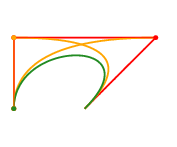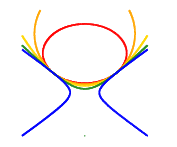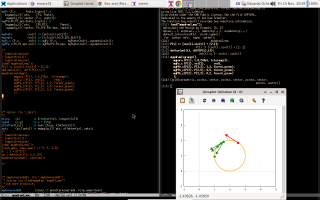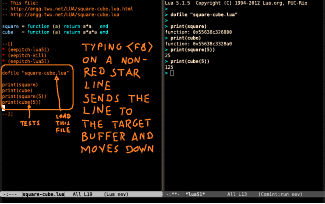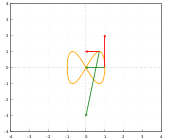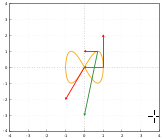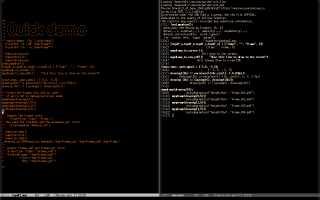Eev and (My)Qdraw
My main page on Maxima is here.
This page is about my extensions to Ted Woollett's
Qdraw, a drawing package for Maxima.
I'm calling my extensions "MyQdraw". Its examples use eepitch blocks and test blocks.
- 0. Introduction
- 1. Maxima by Example
- 2. The "load"s
- 3. Emacs
- 4. The core of MyQdraw
- 4.1. Eight functions
- 4.2. The rest of the core
- 5. Generating PDFs
- 5.1. Animations
0. Introduction
The animations below were created with MyQdraw:
Creating animations with MyQdraw is not hard - see
this section.
Using MyQdraw interactively is quite easy. Click
on the screenshots below:
I also use MyQdraw to LaTeXify Maxima logs with images - but the interface for that is very weird. See here.
1. Maxima by Example
One of the best places for learning Maxima from examples is a (free) book whose name is - ta-daaa! - Maxima by Example. It is divided into chapters, and my script to download a local copy of it is here. Its chapter 13 is about Qdraw, that is a front-end to Maxima's draw2d command (see also the Maxima Workbook).
This page is about my current extensions to Qdraw. I'm calling my extensions "MyQdraw" - a bad name, chosen on purpose to indicate that this is not a mature package.
2. The "load"s
The examples in this page will suppose that you have downloaded myqdraw from its git repository, with something like this:
* (eepitch-shell) * (eepitch-kill) * (eepitch-shell) # (find-fline "/tmp/myqdraw/") rm -Rfv /tmp/myqdraw/ mkdir /tmp/myqdraw/ cd /tmp/myqdraw/ git clone https://github.com/edrx/myqdraw . |
and that you have two lines like these ones in your init file:
load_qdraw () := load("/tmp/myqdraw/qdraw.mac");
load_myqdraw() := load("/tmp/myqdraw/myqdraw3.mac");
|
I use the definitions below - see here:
load_qdraw () := load("~/myqdraw/qdraw.mac");
load_myqdraw() := load("~/myqdraw/myqdraw3.mac");
|
3. Emacs
I will also suppose that you have eev installed - see this page - and that you have a `code-c-d' that makes `find-myqdraw' point to the right place, like this:
;; Test: (find-myqdrawfile "") ;; See: http://anggtwu.net/eev-qdraw.html (code-c-d "myqdraw" "~/myqdraw/" :anchor) |
At this moment all the people who are testing MyQdraw have installed it using this:
(find-windows-beginner-intro) (find-windows-beginner-intro "12. Install qdraw") |
4. The core of MyQdraw
Initially "myqdraw" was just this one-liner:
myqdraw([drargs]) := apply('qdraw, flatten([drargs]));
|
Here's why. The program below produces these two images:
Its call to `qdraw' produces the image at the left and its call to `myqdraw' produces the image at the right. Here is the code:
* (eepitch-maxima) * (eepitch-kill) * (eepitch-maxima) load_qdraw(); P : [cos(t), sin(2*t)]; ts : [0, %pi/4, %pi/2]; define(P(t), P); define(Pt(t), diff(P,t)); define(Ptt(t), diff(P,t,2)); qdraw(xr(-4,4),yr(-4,4), para(P[1],P[2], t,0,2*%pi, lc(orange)), vector(P(0), Pt(0), hl(0.1),lc(red)), vector(P(%pi/4),Pt(%pi/4), hl(0.1),lc(red)), vector(P(0), Ptt(0), hl(0.1),lc(forest_green)), vector(P(%pi/4),Ptt(%pi/4), hl(0.1),lc(forest_green)) ); myqdraw([drargs]) := apply('qdraw, flatten([drargs])); myqdraw(xr(-4,4),yr(-4,4), para(P[1],P[2], t,0,2*%pi, lc(orange)), makelist(vector(P(t),Pt (t), hl(0.1),lc(red)), t, ts), makelist(vector(P(t),Ptt(t), hl(0.1),lc(forest_green)), t, ts) ); |
The `qdraw' in it is called - and it needs to be called - with all its drawing commands "at the same level", but `myqdraw' flattens its list of drawing commands and then passes the flattened version to qdraw. The qdraw and the myqdraw above are called like this:
|
|
For complex drawings I found `myqdraw' much easier to use.
After a while I saw that it would be good karma to also include some debugging functions. `qdraw' is a kind of preprocessor - first it calls `qdraw1' to transform its drawing commands into a list of drawing commands in the syntax of `draw2d', and then it calls `draw2d'. In this program
* (eepitch-maxima) * (eepitch-kill) * (eepitch-maxima) load_myqdraw(); a_circle : para(cos(t), sin(t), t,0,2*%pi); qdraw (a_circle); qdraw1 (a_circle); qdraw1v(a_circle); |
the `qdraw' just draws a circle, and the `qdraw1' doesn't draw anything, it just returns this list of drawing commands for `draw2d':
[ip_grid_in = [10, 10], grid = true, nticks = 100, key = "", line_width = 3, transparent = true, point_size = 3, point_type = 7, label_alignment = left, head_type = nofilled, head_angle = 30, head_length = 0.5, parametric(cos(t), sin(t), t, 0, 2 %pi), xaxis = true, xaxis_width = 2, yaxis = true, yaxis_width = 2] |
and the `qdraw1v' - a function that I defined - returns that list of drawing commands for `draw2d' "formatted vertically", like this:
ip_grid_in = [10,10] grid = true nticks = 100 key = "" line_width = 3 transparent = true point_size = 3 point_type = 7 label_alignment = left head_type = nofilled head_angle = 30 head_length = 0.5 parametric(cos(t),sin(t),t,0,2*%pi) xaxis = true xaxis_width = 2 yaxis = true yaxis_width = 2 |
4.1. Eight functions
So, qdraw.mac defines these two main functions:
- `qdraw1', that just translates the qdraw commands to draw2d commands, and
- `qdraw', that does that translation and calls draw2d to draw the result.
Let me invent some new verbs:
- `qdraw1' "qtranslates"
- `qdraw' qtranslates and draws the result - or, in short: "qdraws".
This part of myqdraw-core.mac complement those two functions with six new ones to build this cube,
qdraw ------ myqdraw
| \ | \
| qdraw1 | myqdraw1
| | | |
qdrawv |---- myqdrawv |
\ | \ |
qdraw1v ---- myqdraw1v
|
where:
- `qdraw' qdraws,
- `qdraw1' qtranslates,
- `qdrawv' formats vertically,
- `qdraw1v' qtranslates and formats vertically,
- `myqdraw' flattens and then qdraws,
- `myqdraw1' flattens and qtranslates,
- `myqdrawv' flattens and formats vertically,
- `myqdraw1v' flattens, qtranslates and formats vertically.
4.2. The rest of the core
5. Generating PDFs
This module
(find-myqdraw "topdf1.mac") |
defines a variant of `myqdraw' called `myqdrawp', that can be configured to work in three modes. The command
myqdrawp_to_screen(); |
makes `myqdrawp' be equivalent to `myqdraw'; the command
myqdrawp_to_single_pdf(); |
is not very interesting, so I won't explain it now, and
myqdrawp_to_new_pdf(); |
makes each call to `myqdrawp' draw into a new PDF instead of drawing on the screen. This mode is to generate animations, as explained in the next section, and by my variant of emaxima.sty - see here.
5.1. Animations
In all the (few!) cases in which I wanted to produce animations with Maxima my animations were always just teasers for something else... for example, this animation
is a teaser for this flipbook. I needed a way to make all frames of my animations accessible in high resolution, and I needed to let people move back and forth easily between the frames with an adjustable speed - and the easiest way to do that was by generating flipbooks in PDF. The animation loads immediately, and jumps in your face; accessing the PDF takes some clicks, some seconds, and some patience.
Maxima comes with several ways to create animated gifs. We can use:
- draw with "terminal=animated_gif" to produce animated gifs directly, or
- draw or with "terminal=multipage_pdf", and then convert the multipage PDF to an animated gif,
- or we can use WxMaxima, that comes with with_slider_draw and friends...
...but it was easy to adapt MyQdraw to make it produce a series of frames and then glue them into a flipbook, so I did that.
One of the files that myqdraw3.mac loads is topdf1.mac, and topdf1.mac ends with a test block called "quick-demo", that has a part that starts with
* (eepitch-maxima) * (eepitch-kill) * (eepitch-maxima) |
that produces the frames, and a part that starts with
* (eepitch-shell) * (eepitch-kill) * (eepitch-shell) |
that produces the flipbook and the animated gif. Here's what we see after running the first part:
Note this part of the log:
(%i3) myqdrawp_to_screen (); (%o3) Will draw to the screen. (%i4) myqdrawp_to_new_pdf(); "Skip this line to draw to the screen"$ (%o4) Will always draw to a new PDF. (%i6) |
If we just press a series of <f8>s the "myqdrawp_to_new_pdf()" overrides the "myqdrawp_to_screen()", and each one of these `myqdrawp's
myqdrawp(drawing(0)); myqdrawp(drawing(0.5)); myqdrawp(drawing(1.0)); myqdrawp(drawing(1.5)); |
saves a new PDF to disk; but if we had skipped the "myqdrawp_to_new_pdf()" by typing a <down> on its line instead of an <f8>, then each one of the `myqdrawp's above would draw to the screen - instead of creating a PDF.
The second part, whose core is:
* (eepitch-shell) * (eepitch-kill) * (eepitch-shell) ./mkanim1.sh ECHO=and_run makeboth /tmp/frames.gif /tmp/frames.pdf /tmp/frame_* ** ** Inspect frames.pdf and frames.git with: ** (find-fline "/tmp/" "frames.pdf") ** (find-pdf-page "/tmp/frames.pdf") ** file:///tmp/frames.gif ** (brg "/tmp/frames.gif") |
is explained here. Lines that start with "**" are treated by <f8> as comments; some of them contain ways to inspect the flipbook or the animated git, but to execute them we need `M-e' or `M-x brg'.