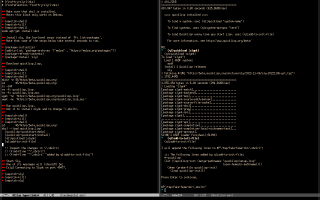Using eev to install and test Sly
Update: this is obsolete! Use (find-try-sly-intro) instead!
I'm working on some "executable notes" that would let people install Sly and test it in several ways. Here is a screenshot on an old version (click to enlarge):
This is a work in progress that is in a very early stage. Many, many, many thanks to Catie from #emacs for answering zillions of my questions! =)
To use this you need to install a very recent version of eev - you need the version from the git repo; the version in ELPA is older - and then you need to run `M-x find-try-sly-links'. This will display the following executable notes in a temporary buffer:
# (find-try-sly-links) # (find-efunction 'find-try-sly-links) •• 1. Install some Debian packages •• =============================== •• Note that the package "hyperspec" will install •• a local copy of the Common Lisp Hyperspec here: •• (find-fline "/usr/share/doc/hyperspec/") •• • (eepitch-shell) • (eepitch-kill) • (eepitch-shell) sudo apt-get install sbcl hyperspec maxima •• 2. Install some elisp packages •• ============================== •• Here we use low-level sexps instead of `M-x list-packages'. •• Note that some of the sexps below take several seconds to run. •• • (package-initialize) • (add-to-list 'package-archives '("melpa" . "https://melpa.org/packages/")) • (package-refresh-contents) • (package-install 'sly) • (package-install 'clhs) •• 3. Download quicklisp.lisp •• ========================== •• • (eepitch-shell) • (eepitch-kill) • (eepitch-shell) mkdir -p $S/https/beta.quicklisp.org/ cd $S/https/beta.quicklisp.org/ ls -lAF rm -fv quicklisp.lisp wget -nc https://beta.quicklisp.org/quicklisp.lisp # (find-fline "$S/https/beta.quicklisp.org/") # (find-fline "$S/https/beta.quicklisp.org/quicklisp.lisp") •• 4. Run quicklisp.lisp •• ===================== •• Ask it to install slynk and to change ~/.sbclrc. •• • (eepitch-shell) • (eepitch-kill) • (eepitch-shell) cd $S/https/beta.quicklisp.org/ sbcl --load quicklisp.lisp (quicklisp-quickstart:help) (quicklisp-quickstart:install) (ql:quickload :slynk) (ql:add-to-init-file) ;; Inspect the changes in ~/.sbclrc: ;; (find-fline "~/.sbclrc") ;; (find-fline "~/.sbclrc" "added by ql:add-to-init-file:") ;; Inspect the ~/quicklisp/ directory: ;; (code-c-d "ql" "~/quicklisp/") ;; (find-qlfile "") ;; (find-qlsh "find * | sort") •• 5. Change your ~/.emacs •• ======================= •• Copy the block below to your ~/.emacs: •• ;; From: (find-try-sly-links) ;; The `code-rstdoc' below defines `find-clhsdoc': ;; (find-code-rstdoc :clhs) (code-rstdoc :clhs) ;; ;; See: (find-status "hyperspec") ;; (find-vldifile "hyperspec.list") ;; (find-udfile "hyperspec/") ;; (find-evardescr 'clhs-root) ;; (find-evariable 'clhs-root) ;; (find-ehashtable clhs-symbols) ;; Tests: (find-clhsdoc) ;; (find-clhsdoc "Body/m_loop") ;; (find-clhsdoci "loop") ;; (ee-clhs-lookup-index "loop") ;; (setq clhs-root "file:///usr/share/doc/hyperspec/") (defun ee-clhs-lookup-index (name) (require 'clhs) (gethash (upcase name) (clhs-symbols))) (defun find-clhsdoci (name &rest rest) (let* ((str0 (ee-clhs-lookup-index name)) (str (replace-regexp-in-string "\\.html?$" "" str0))) (find-clhsdoc str))) (code-c-d "sbcl" "/usr/share/sbcl-source/" "sbcl") (code-c-d "ql" "~/quicklisp/") ;; (find-qlfile "") ;; (find-qlsh "find * | sort") •• 6. Test Sly •• =========== •• One of its messages will (should?) be: •• [sly] Connecting to Slynk on port 45477. •• • (eepitch-sly) • (eepitch-kill) • (eepitch-sly) ;; From: (find-es "lisp" "sharpsign-P") (apropos "PATHNAME") (make-pathname :name "FOO") (inspect (make-pathname :name "FOO")) (macroexpand '(defstruct mypoint x y)) (defvar o) (setq o (macroexpand '(defstruct mypoint x y))) •• •• Now try `M-.' on a symbol name, and `M-,' to go back. •• Then try `C-c I <sexp>' - for example, `C-c I (list 2 3)'. •• These key sequences are explained in these pages: •• (find-node "(sly)Finding definitions" "M-." "sly-edit-definition") •• (find-node "(sly)Inspector" "C-c I" "sly-inspect") •• Try also this low-level way to run the inspector: • (eepitch-eval-at-target-window '(sly-inspect "o")) •• 7. Tell Maxima how to load Sly •• ============================== •• Run this, •• (mkdir "~/.maxima/" t) •• and then copy the block below to: •• (find-fline "~/.maxima/startsly.lisp") ;; From: (find-try-sly-links) ;; Based on: (find-angg ".maxima/startsly.lisp") ;; (load #P"~/quicklisp/setup.lisp") (ql:quickload :slynk) (slynk:create-server :port 56789 :dont-close t) •• 8. Inspect Maxima with Sly •• ========================== •• Note that here we have two eepitch targets, •• and we alternate between them... •• • (eepitch-maxima) • (eepitch-kill) • (eepitch-maxima) load("startsly"); • (sly-connect "localhost" 56789) • (eepitch-sly) (describe '$changevar) •• •• Now go to the sly-mrepl buffer, put the point •• on the "MAXIMA::$CHANGEVAR", and type `M-.'. |
At this moment only people with a lot of practice with eev will be able to figure out how to execute those executable notes =(, but I am planning to record a video with instructions very soon... it will be similar to my video on how to use eev to learn Tikz, but much simpler. My plans are: 1) send an e-mail to the Maxima mailing list asking for more things to put in the section "8. Inspect Maxima with Sly"; 2) test their suggestions and clean them up; 3) record the video.
Other links:
A question about Sly/Slime: how do I invoke the inspector from Common Lisp? https://lists.gnu.org/archive/html/help-gnu-emacs/2023-01/msg00165.html (find-TH "emacsconf2020") (find-TH "2020-some-template-based") http://angg.twu.net/emacsconf2020.html http://angg.twu.net/2020-some-template-based.html (find-1stclassvideolsubs "eev2020") (find-1stclassvideolsubs "eevtempl") (find-eev "eev-tlinks.el" "find-try-sly-links")